
Text Banking
Text Banking is a great way to get account balances and transaction history on your phone without using your data. Simply text your request and receive your account information instantly.
Create Text Alerts that will send text messages notifying you of transactions posting to your account or changes in your balance.
How do I use Text Banking?
Log into the Bank of Advance Mobile Banking app* > click on the Menu button in the top-left corner > select Text Banking & Alerts.
Text Banking & Alerts Menu
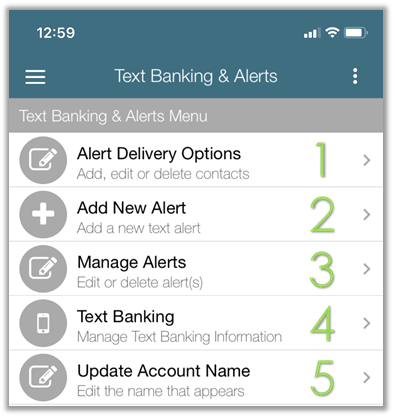
- Alert Delivery Options – Add the phone number(s) that you would like to enroll in Text Banking and/or Text Alerts. *** This step must be completed before adding alerts or enrolling in Text Banking. ***
- Add New Alert – Select which Text Alerts you would like to receive and schedule when you would like to receive them. Alerts will be sent via text message. Available types of Text Alerts are: Daily Balance, Monthly Balance, Balance Threshold, or Transaction Threshold.
- Manage Alerts – Edit or delete your existing Text Alerts.
- Text Banking – Activate Text Banking by selecting the phone number(s) and account(s) you want to enroll. See the Text Banking Guide below for instructions on how to use Text Banking.
- Update Account Name – Create or edit Short Names for your accounts (up to 5 characters). Short Names will display in your alerts and can be included in your text to request information for a specific account.
Text Banking Guide
To use Text Banking, text one of the following codes to (833) 474-5488.
Bal = Account balances for all accounts
Bal Short Name = Account balance of the specified account
Hist = Last five transactions that have posted to all accounts
Hist Short Name = Last five transactions that have posted to the specified account
Help = Text codes
Stop = Un-enroll in Text Banking
|
* You must be a current Online Banking user to access the Bank of Advance Mobile Banking app. Don't have Online Banking or access to our mobile app? Call our Online Banking Department at (573) 722-3517 to enroll in Text Banking & Alerts.
There is no fee from the Bank of Advance for these services. Connectivity and usage rates may apply. Contact your wireless provider for more details.

Tap. Snap. Deposit.
Simply snap a photo of your check within our mobile banking app to easily make a deposit.

Monitor Your Card
Receive alerts when your debit card is used and block a lost or stolen card.
